



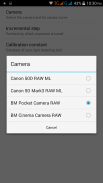




Magic Light Master

Magic Light Master介绍
Exposure tool + White Balance meter + Reference = ALL IN ONE
NOTE: This is a pre-release version. Some features don't work. Please test and give your feedback!
Supported cameras are:
- Canon 50D (Magic Lantern RAW video)
- Canon 5D Mark III (Magic Lantern RAW video)
- Blackmagic Pocket Camera
- Blackmagic Cinema Camera
You have heard about ETTR, zone system of exposure and characteristic curves, and want to upgrade your knowledge in how to perfectly expose your footage? This app will upgrade your on-field exposure practice.
Measure the amount of light on your critical subjects in the shot (faces, sky, windows, dark shadows) with a lightmeter, and place all those spots on the characteristic curve for your camera (+ button). Then change the exposure parameters of your camera (EXPO button) so that your key spots are in the normal zone (green dots on the graph), or at least in the low contrast area (yellow dots). Avoid total noise or overexposure (red dots). Experiment with the exposure parameters to get the best result, modifying ISO, aperture f-number, shutter speed and ND filters.
SOON TO COME: ETTR feature.
曝光工具+白平衡米+参考= ALL IN ONE
注意:这是一个预发布版本。某些功能不工作。请测试,并给予您的反馈!
支持的相机:
- 佳能50D(魔术灯笼RAW视频)
- 佳能5D Mark III(魔术灯笼RAW视频)
- Blackmagic的袖珍相机
- Blackmagic的电影摄影机
你听说过ETTR,曝光和特性曲线的区域系统,并希望升级您如何完美地暴露你的镜头知识呢?这个程序将您的上野暴露做法升级。
测量在出手(面,天空,窗口,阴影)用测光表的关键对象的光量,并放置特性曲线在所有这些点为您的相机(+按钮)。然后改变你的相机(EXPO按钮)的曝光参数,使您的关键点是在正常区域(图上的绿点),或者至少在低对比度区(黄点)。避免总噪声或过曝(红点)。实验与曝光参数,以获得最好的结果,修改ISO,光圈f值,快门速度和ND滤镜。
马上要到了:ETTR功能。
Exposure tool + White Balance meter + Reference = ALL IN ONE
NOTE: This is a pre-release version. Some features don't work. Please test and give your feedback!
Supported cameras are:
- Canon 50D (Magic Lantern RAW video)
- Canon 5D Mark III (Magic Lantern RAW video)
- Blackmagic Pocket Camera
- Blackmagic Cinema Camera
You have heard about ETTR, zone system of exposure and characteristic curves, and want to upgrade your knowledge in how to perfectly expose your footage? This app will upgrade your on-field exposure practice.
Measure the amount of light on your critical subjects in the shot (faces, sky, windows, dark shadows) with a lightmeter, and place all those spots on the characteristic curve for your camera (+ button). Then change the exposure parameters of your camera (EXPO button) so that your key spots are in the normal zone (green dots on the graph), or at least in the low contrast area (yellow dots). Avoid total noise or overexposure (red dots). Experiment with the exposure parameters to get the best result, modifying ISO, aperture f-number, shutter speed and ND filters.
SOON TO COME: ETTR feature.






















